
This post was sponsored by Amazon, but all thoughts and opinions are my own.
My kids are returning to school in exactly 10 days! I’m proud of myself this year because for the past few years, I was still running around trying to get everything at this point. This year, I am on top of it all (well, most of it) Backpacks, check. Uniforms, check. School supplies, check. Tablet, check. Yes, you read that correctly, a tablet is on the list for keeping my little ones very sharp this school year especially my daughter. We love technology and I am a strong believer that using technology wisely during the school year is important for modern kids. Now, most of you know how much I love the Amazon Fire Kids Edition Tablets which I shared last year and it’s one of the wisest ways to allow your kids to safely enjoy the internet. My daughter recently received the Amazon Fire HD 8 Kids Edition tablet and I wanted to sharere are a few ways I plan to allow her to use it as a companion to her formal education this school year:

To do research
I had no idea that my daughter would be doing history, social studies and science projects in first grade that would require research. That made the last school year a bit challenging at times as she had to rely on me to help her do research. Now, that she’s heading to grade two and she’s a much better reader, I’m happy to see her blossom and start doing her research independently. Besides doing research for her projects, she can delve deeper into topics that were discussed briefly in class that’s she’s interested in that her teacher didn’t have the time to explain or anything that she’s curious about as she’s always asking questions.

Now, I know I’m not the only person who have tried to research something on the internet and some crazy stuff popped up on the screen, so the only way I would be comfortable allowing her to research without standing above her is using Amazon Freetime Unlimited which is free for one year after purchasing the Amazon Fire HD 8 Kids Edition tablet. The Parent Dashboard and Parental Controls keeps me completely in charge of what she does and I am taking advantage of features like Learn First that ensures that she uses educational apps, videos and read before playing.
To improve reading and comprehension skills
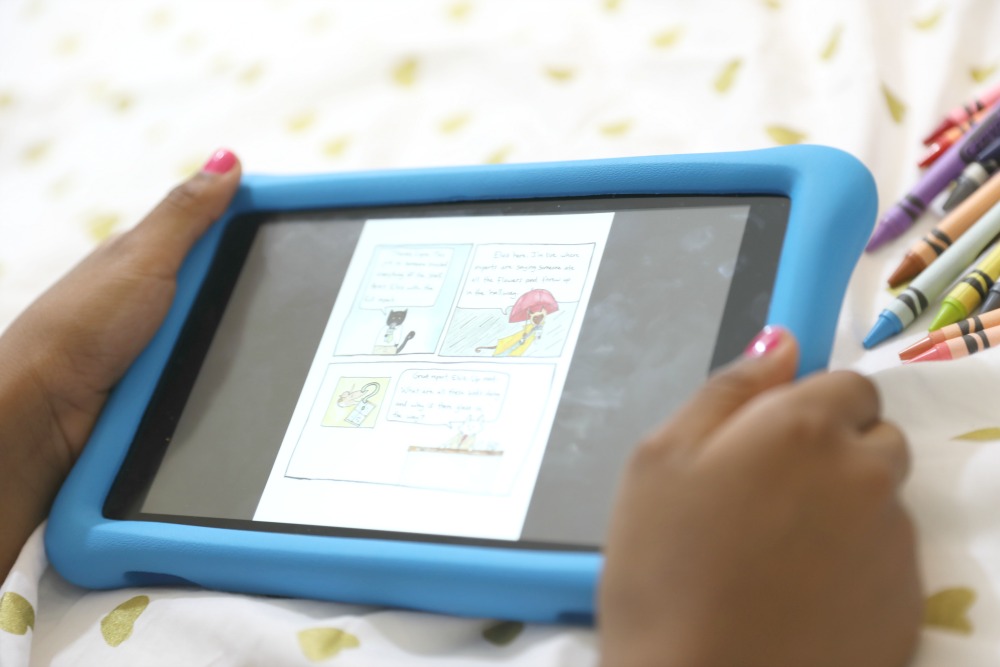
To reinforce math and science theories
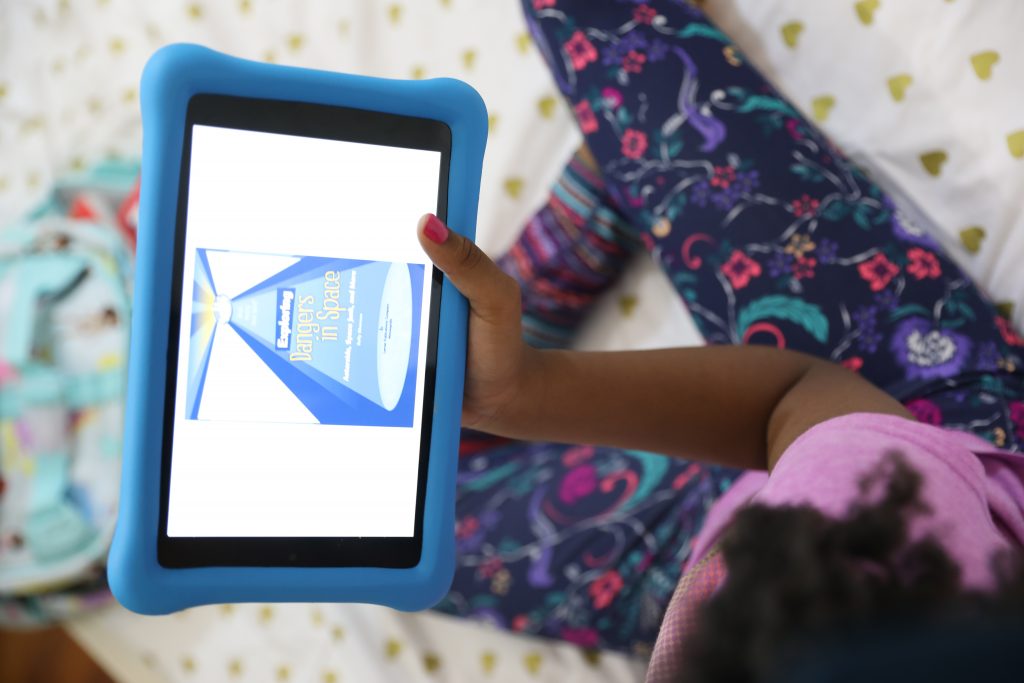

Besides all of these incredible ways that my family plans to use technology during the school year as a companion of my daughter’s education, I feel good about the 2- year worry-free guarantee that the tablet came with. With kids, you just never know when they may spill their juice or food but with the tough sleeve that survives falls and the warranty, we don’t have to worry. If it comes down to the tablet not working, as I mentioned before Amazon replaces with no questions, so you don’t have to watch your child’s every move and they can put their tablets in her backpacks because of its durability.
